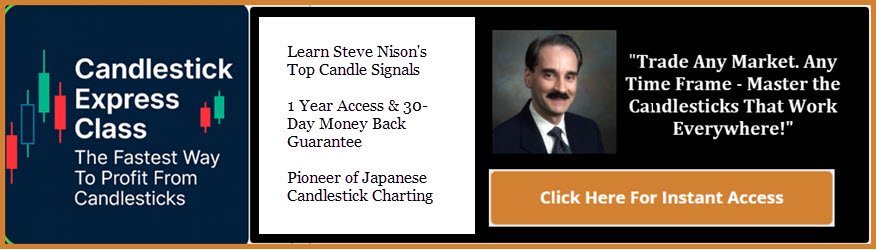MQL4 Forex Metatrader Programming
Coding Video Course
mql4 video lessons
Traders looking for a MQL4 forex metatrader programming coding video course need look no further than Steve Flemming's MQL4 10 video training course which is designed to turn a novice into a EA developer in ten simple video lessons.
Steve's course is designed to teach MetaQuotes Language 4 for
traders so as to translate ones trading strategy into a fully functional
expert advisor EA or forex robot.
Steve has been a professional programmer for over 15 years, with 10 of those exclusively in MetaQuotes Language 4 (MQL4). Steve also coaches through private classes, but has now decided to offer this video tutorial to the public for the first time.
MetaQuotes Language 4 (MQL4) for Traders Programming Tutorial
* Lesson 1: Variables
* Lesson 2: Operators & Expressions
* Lesson 3: Conditional Statements
* Lesson 4: Functions
* Lesson 5: Putting it all Together – Building Your First EA
* Lesson 6: Objects
* Lesson 7: Arrays
* Lesson 8: Global Variables & iCustom
* Lesson 9: File Handling
* Lesson 10: Error Handling & Debugging
If you would like to learn the intricate details into how to write a programming code for your forex trading strategy in Metatrader 4 language then go listen to one of Steve's sample lessons shown on his website here at
www.automatedtradingsoftware.com.
Start with the basics - Download Metatrader First
Getting started creating your own Expert Advisor can be done by opening up MetaEditor once you are in the main Metatrader Terminal and USING THE ADVISOR CREATION WIZARD.
I have copied the instructions below as shown under the help menue in MetaEditor.
Creating Expert Advisors Using MetaEditor
Creating a Program
One of the most powerful features of the client terminal is creating your own MQL4 program. Thus, you can check trade ideas and develop profitable strategies.
To create a new Expert Advisor:
Right-click the "Navigator" window in the client terminal and select the "Create a new Expert" item in the context menu;
Select the "File -> New" menu item in MetaEditor or click “New Expert” button on the toolbar. You will see the Advisor Creation Wizard. At the first step of its work you should specify the type of your Advisor or select a template for creating an Advisor. Then click the "Next" button and follow the instructions.
For the next step select;
Expert Advisor from the list selection
Creating Expert Advisor – Creating a Program
One of the most powerful features of the client terminal is creating your own Expert Advisors. They help you verify trade ideas and develop profitable strategies.
To create the Expert Advisor, you should specify the parameters:
Name*
Expert Advisor (file) name
Author
author name
Link
author's e-mail or website address
Parameters
input parameters (name, type and initial value)
After you have specified all necessary Expert parameters, click the "Finish" button to start Expert generation.
The result of the generation will be an Expert Advisor source code with declaration of functions and parameters.
Attention: Set of functions and their content depend on the default template "expert.mqt". You can find more information on templates in Template file format section.
A great example is shown in an article entitles "Step by step guide to writing an expert advisor in MQL5 for beginners" Go here.
Even though it is in the updated MQL5, it is valuable as the same principles apply.
Learn more about MetaTrader here.